Salvage Question
Moderators: Fringe Security Bureau, Senior Editors, Senior Translators, Alt. Language Translator/Editor, Executive Council, Project Translators, Project Editors
-
Rectifier

- Astral Realm
Salvage Question
So my over 2 years old dell laptop has finally bit the dust, a video card related glitch has effected it and essentially made it unusable.
Question: How can I take my laptop's hard drive and 'salvage' it, i.e. Convert it into a USB drive or something like that?
Question: How can I take my laptop's hard drive and 'salvage' it, i.e. Convert it into a USB drive or something like that?
- b0mb3r
- Taiga's Sword
- Posts: 6051
- Joined: Wed Feb 07, 2007 7:54 pm
- Favourite Light Novel:
Re: Salvage Question
fixedRectifier wrote:Convert it into a Terminator or something like that?
.
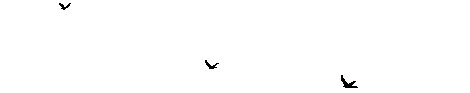
baka baka baka
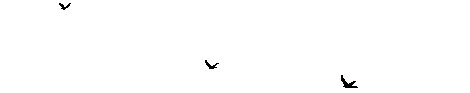
baka baka baka
- Assassin
- Yuki-Nagator
- Posts: 647
- Joined: Thu Oct 16, 2008 8:44 pm
- Favourite Light Novel: Ahouka!
- Location: Walking around while sitting on a static chair.
Re: Salvage Question
... You... Never mind.b0mb3r wrote:fixedRectifier wrote:Convert it into a Terminator or something like that?
Rectifier wrote:So my over 2 years old dell laptop has finally bit the dust, a video card related glitch has effected it and essentially made it unusable.
Question: How can I take my laptop's hard drive and 'salvage' it, i.e. Convert it into a USB drive or something like that?
Hmm... I find it hard to explain stuff unless if you can understand the way I explain stuff.
Basically beneath your laptop is a cover you can open in which it will reveal some components you can take out including the hard disk and RAM. Unscrew the hard disk from your laptop and if it is SATA compatible then I suppose you can just jack it into an available SATA port in your computer? Anyway this is the method I have done and understood it that way. Using the laptop's hard disk is as easy as installing a secondary hard disk onto your computer, only that you don't need a reformat for it since it already has data in it in which you can access after installing it and a quick restart.
This is a place holder to God knows when this owner will change his signature, if he ever thinks of it.
- Beware the talking cat
- Dot Mage
- Posts: 1887
- Joined: Mon Jan 22, 2007 7:02 am
- Favourite Light Novel: Ahouka!
- Location: Don't give personal information online.
- Contact:
Re: Salvage Question
Indeed. You may also buy a hard drive enclosure for a 2.5" drive, which would be more a portable hard drive.
Administrator
Archnemesis of the name changing guy.


Archnemesis of the name changing guy.


- Assassin
- Yuki-Nagator
- Posts: 647
- Joined: Thu Oct 16, 2008 8:44 pm
- Favourite Light Novel: Ahouka!
- Location: Walking around while sitting on a static chair.
Re: Salvage Question
I don't think there's much a need for that, but if he plans to permanently stick it out of the laptop then that idea works as well.Beware the talking cat wrote:Indeed. You may also buy a hard drive enclosure for a 2.5" drive, which would be more a portable hard drive.
This is a place holder to God knows when this owner will change his signature, if he ever thinks of it.
-
Rectifier

- Astral Realm
Re: Salvage Question
That would be interesting as I have an eSATA port and a USB 3.0 port.
- b0mb3r
- Taiga's Sword
- Posts: 6051
- Joined: Wed Feb 07, 2007 7:54 pm
- Favourite Light Novel:
Re: Salvage Question
Fixed. You love intersex between man and machine don't ya.Rectifier wrote:That would be interesting as I have an John Connor port X Terminator port.
.
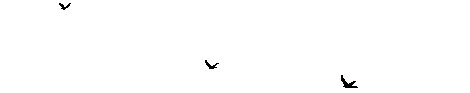
baka baka baka
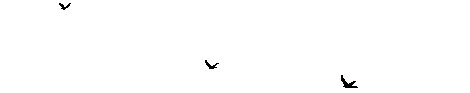
baka baka baka
- Beware the talking cat
- Dot Mage
- Posts: 1887
- Joined: Mon Jan 22, 2007 7:02 am
- Favourite Light Novel: Ahouka!
- Location: Don't give personal information online.
- Contact:
Re: Salvage Question
I wish my computer had an eSata port. Though I'm not sure what I would do with it.
Administrator
Archnemesis of the name changing guy.


Archnemesis of the name changing guy.

